
In the ever-evolving world of technology, ClickHelp consistently ranks as the top easy-to-use help authoring tool. The Amber update introduces a new block-based Home page editor and incorporates AI-driven solutions to improve the content creation and reading experience. We're also introducing thousands of new integrations via Zapier, significantly enhancing the platform's versatility. In addition, watchers, comment mentions, and comment Markdown support streamline communication and collaboration. Alongside these notable updates, there are numerous enhancements and tweaks throughout ClickHelp, each making it an even more efficient and user-friendly tool for your documentation needs.
Let's take a closer look at ClickHelp's Amber update and the features it presents.
Transform Documentation with ClickHelp AI
ClickHelp incorporates the latest innovations by integrating advanced AI-powered features to enhance the platform's capabilities.
ClickHelp WriteAssist – a writing companion that helps contributors quickly rephrase or simplify text, create new content, change the tone of voice, or enhance parts of the text, saving hours of work.
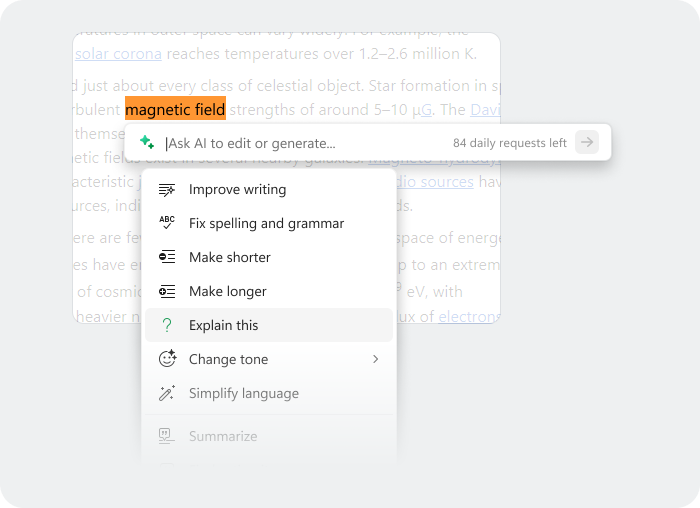
ClickHelp AnswerGenius (currently in limited beta) is a smart virtual assistant where readers can ask any questions about your documentation hosted in a ClickHelp portal. Complex search queries are now in the past — AnswerGenius understands natural language, and will provide informative responses with the links to the source of information. This feature is designed to boost case deflection – readers can easily find answers on their own without contacting technical support. Additionally, it boosts the visibility of documentation by providing links to relevant documents that readers might not discover otherwise.
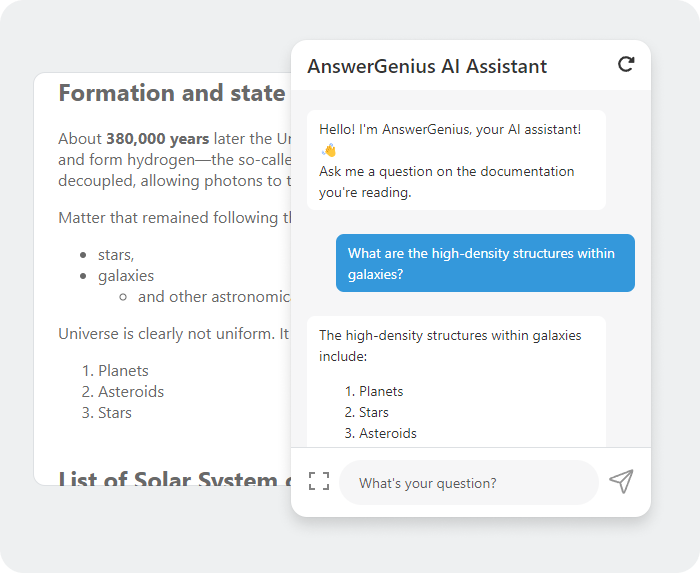
Improved Home Page Experience
We're transforming the entire process of managing portal home pages.
Creating the central page of your documentation portal – a Home page – has never been easier thanks to our new user-friendly no-code Home page editor. This new editor is designed for simplicity and ease of use. Portal admins can build their documentation portal home pages effortlessly, adding and modifying ready components. Add any of the ready blocks with a single click – hero banner, cards, topic lists, and many more! The block editor offers easy tools to create a beautiful Home page – rearrange blocks with drag&drop, change colors, icons, text, position, background images, etc. The best part? No technical skills required!
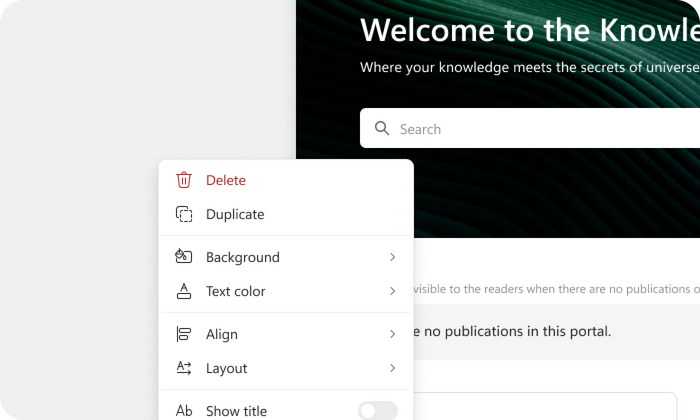
The Home page settings screen is now even more informative and user-friendly, especially for those creating documentation in multiple languages. Now, you can manage all the versions of your home pages easier, preview any published version, open drafts for editing or translation, and publish or unpublish pages at your discretion.
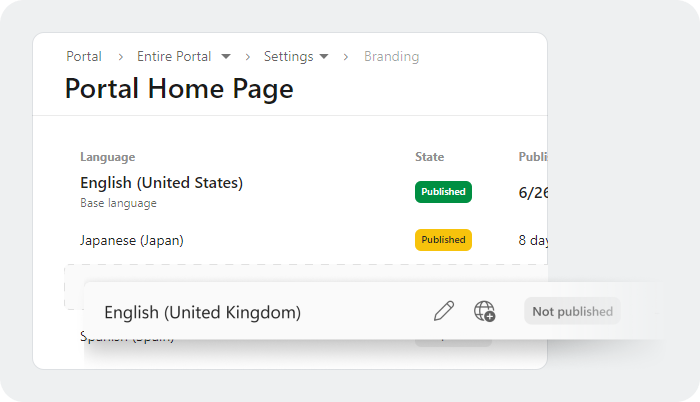
Hundreds of New Integrations with Zapier
Now, you can integrate ClickHelp with thousands of your favorite business tools through Zapier. Here are just some of the scenarios that are now possible:
- Send Microsoft Teams channel messages for ClickHelp topic updates.
- Create ClickHelp topics from newly pushed Slack messages.
- Update tasks in ClickUp when new topics are updated in ClickHelp.
- Create new publications in ClickHelp with new successful builds in Jenkins.
- Upload ClickHelp project backups to Google Drive daily.
- Create ClickHelp topics from new Asana tasks.
- Publish the ClickHelp project on a new release in GitHub.
- Create Jira tasks on negative feedback received in ClickHelp.
- Receive Slack notifications about new topics.
- Fit documentation into CI/CD (Continuous Integration/Continuous Deployment) pipelines.
- And so many other possibilities!
Everything is handled visually through Zapier. Automate your work and gain more time for your priorities — no coding skills needed.
Watch Topics: Receive Relevant Updates Delivered Straight to Your Inbox
Introducing the Watchers feature for even better team alignment. To receive notifications about changes to a specific topic, simply click "Watch" to become a watcher and receive update notifications.
The notification system now provides better control on managing updates – now, everyone gets the relevant information and tracks only what matters to them. The system ensures clearer communication, facilitating even more effective teamwork.
Mentions and Markdown Support in Review Comments
Our clients actively engage in the review process, incorporating various departments into the documentation review. In this release, we significantly improved the comments!
Review comments now support user mentions. When you mention a user, they will receive an email notification and be added to the Watchers list for this topic. This feature ensures your colleagues don't overlook comments and simplifies their understanding of where their input is required.
Additionally, it's not just comments; now, it's content powered by Markdown with rich formatting options. Adjust text formatting to highlight key points, use lists and links for structured feedback. You can even incorporate sub-headings in lengthy comments!
Creating documentation is a team effort – engage other departments in the process through the review phase; it's now more straightforward and efficient than ever!
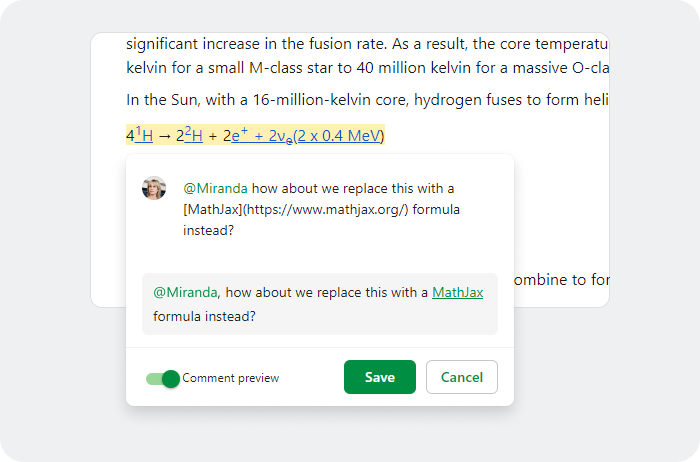
RTL Text Support for Readers and Contributors
Now, we have added special support for RTL ("right-to-left") languages. This enhancement allows authors to create and readers to consume content in a manner consistent with their familiar RTL language conventions. The interface adjusts to accommodate all nuances specific to RTL languages.
Enhanced Security and Accountability with Audit Trail
For companies with larger teams where coordinated efforts from multiple administrators are required, the Audit Trail becomes an indispensable tool. Portal administrators often encounter situations where it is necessary to track information changes, like:
- Creating and deleting user accounts.
- Changing portal settings.
- Creating or deleting topics, projects.
- Editing style and script files.
- Global Find & Replace operations.
The feature facilitates easy identification of incorrect or unauthorized changes. This not only saves time but also improves the response to potential security threats.
Restricting Access with IP Allowlist
Companies can enhance security measures by configuring access to their ClickHelp portal, restricting it to specific IP addresses. This means you can limit portal access exclusively to the IP addresses linked to your offices, ensuring that only authorized employees can interact with the portal. This, combined with Single Sign-On (SSO), enhances control over the security of portals designated to remain private and inaccessible to the public. It's important to note that these access restrictions apply solely to contributors and not to readers.
Try It Out: New API Documentation Experience
Now, when you create API documentation based on OpenAPI definitions in ClickHelp, your readers can utilize the 'Try It Out' feature. This functionality makes it easy to send a test request to your API, assisting your clients in working smoothly with your service.
Documentation Import Improvements
We are constantly enhancing our import capabilities, introducing new formats, and refining the existing ones. In this update, we:
- Introduced DocFX import to help you consolidate all your docs, including source code documentation, in your ClickHelp portal.
- Improved our import wizard that now supports a dozen new Confluence macros.
- Import documents in WebHelp format from MadCap Flare now even more efficiently.
These improvements not only make the transition from alternative tools more consistent but also elevate the quality of documentation obtained through automated imports.
ClickHelp API Improvements
In the Amber update, we’re expanding the ClickHelp API user management possibilities. Now, you can manage all account types through API, including Contributor accounts!
This means that you can now automate internal user management at scale. For example, you can sync users between ClickHelp and a third-party user directory (such as Azure Entra) or update Contributor profiles based on employee record changes in your HR system.
Ready to Try ClickHelp Amber?
Just as amber's inclusions enhance its value, the features embedded in ClickHelp's Amber update enrich the user experience, providing a versatile and comprehensive tool for all your documentation needs, and ensuring that your documentation practices remain relevant and effective over time.
For existing ClickHelp users, access to the new release will be granted shortly as customer portals undergo the upgrade to the latest version in the upcoming weeks. Stay tuned for further details, which will be communicated through our email newsletter.
If you’re not using ClickHelp yet but are eager to witness these advancements firsthand - sign up for a free trial today. New trial portals are already available with the new ClickHelp Amber version!
Good luck with your technical writing!
ClickHelp Team
Author, host and deliver documentation across platforms and devices